I forgot my password
If you forgot your password, you can reset the password by clicking on the Password Reset link at the log in page
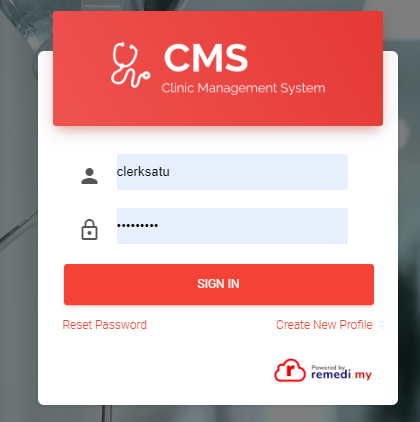
To reset the password, you need to enter your email, ID number and your last 4-digit of your mobile number - depending on your role.
If the account details entered, is correct, a reset link will be sent to your email
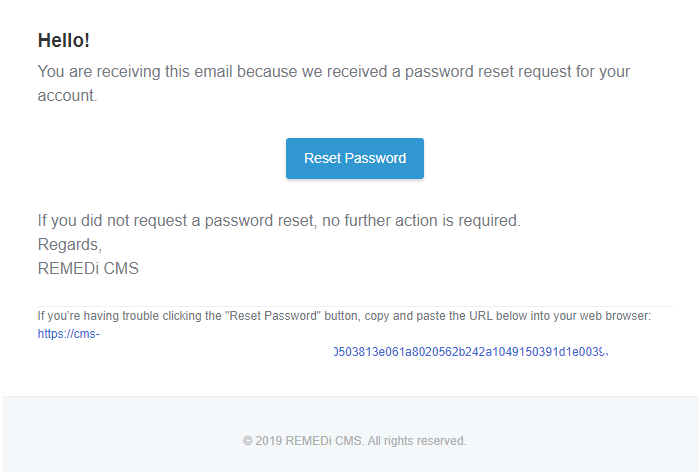
Click on the reset link or copy the link in the email in the browser
Enter your new password (and the confirmation of the new password) and that's it, you're done.
.png)